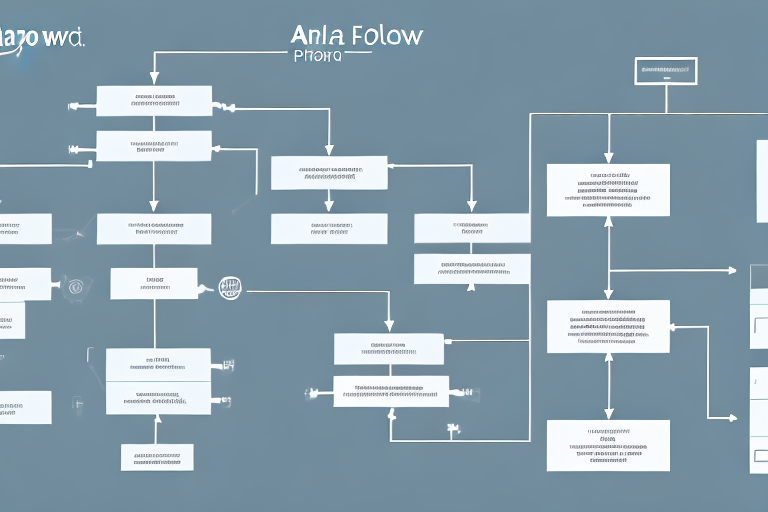Amazon Flat File is a crucial tool for every e-commerce business selling products on the Amazon marketplace. It streamlines the process of managing and uploading large amounts of data, making it easier for sellers to list and update their inventory efficiently. In this guide, we will dive deep into the world of Amazon Flat File, exploring its features, benefits, and best practices.
Understanding Amazon Flat File
Before we delve into the details of Amazon Flat File, let’s start by understanding what it actually is and why it is important for e-commerce sellers.
Before we begin: Every Amazon Seller needs a suite of tools for Keyword Research, Product Development, and Listing Optimization. Our top pick is Helium 10 and readers of this post can get 20% off their first 6 months by clicking the image below.

What is Amazon Flat File?
Amazon Flat File is a file format provided by Amazon that allows sellers to input and update their inventory data in bulk. It is essentially a spreadsheet-like format in .csv or .txt file format, which sellers can fill with their product information and upload to the Amazon Seller Central platform.
This file format enables sellers to make changes to their inventory offline and then upload the file to Amazon, saving them valuable time and effort.
Importance of Amazon Flat File in E-commerce
Amazon Flat File plays a vital role in the world of e-commerce, especially for sellers dealing with a high volume of products. It allows sellers to manage their inventory efficiently, ensure accuracy, and saves them from manually updating each listing one by one.
With Amazon Flat File, sellers can quickly add new products, update existing listings, manage pricing and inventory quantities, apply changes to multiple items simultaneously, and perform bulk operations efficiently. This helps sellers streamline their business processes and ultimately increase their productivity.
Now that we have a basic understanding of Amazon Flat File, let’s move on to getting started with this powerful tool.
Getting Started with Amazon Flat File
Setting up your Amazon Flat File is the first step towards leveraging its benefits and optimizing your e-commerce business. Let’s explore the process in detail.
Setting Up Your Amazon Flat File
To begin using Amazon Flat File, you first need to download the appropriate inventory file template from the Amazon Seller Central platform. These templates are pre-formatted with the required fields, making it easier for you to input your data.
Once you have downloaded the template, you can open it in a spreadsheet software of your choice, such as Microsoft Excel or Google Sheets. From there, you can start adding your product information, following the guidelines and instructions provided by Amazon.
It is crucial to ensure that you accurately fill in all the required fields and provide correct data. This will help prevent errors and ensure smooth processing when you upload your flat file to Amazon.
Basic Components of Amazon Flat File
An Amazon Flat File consists of several key components that you must be familiar with:
- SKU (Stock Keeping Unit): This is a unique identifier for each product in your inventory. It helps you track and manage individual items effectively.
- Product Title: The title of your product plays a crucial role in attracting potential customers. Make sure to create clear and concise titles that accurately describe your products.
- Product Description: A compelling product description is essential for providing detailed information about your products and enticing customers to make a purchase.
- Price: Setting the right price for your products is crucial for maximizing sales and maintaining profitability. Take into consideration factors such as production costs, competition, and market demand when determining your pricing strategy.
- Quantity: Always ensure that you have an accurate inventory count to avoid overselling or disappointing customers due to out-of-stock items.
- Image URLs: High-quality product images are essential for attracting customers and showcasing your products in the best light. Provide the URLs of your product images in the flat file.
Understanding these basic components will help you effectively populate your Amazon Flat File and optimize your product listings.
Deep Dive into Amazon Flat File Features
Now that you have a solid foundation of Amazon Flat File, let’s explore some of its powerful features in more detail.
Inventory File Templates
One of the standout features of Amazon Flat File is the availability of inventory file templates. These templates are designed to simplify the process of inputting your product data and ensure that you provide all the necessary information required by Amazon.
By using these templates, you can save valuable time and reduce the chances of making errors. Additionally, the templates are regularly updated by Amazon to reflect any changes in data requirements or new features.
Data Definitions
It is important to understand the data definitions used in Amazon Flat File. These definitions explain the purpose and format of each field, ensuring that you provide accurate and relevant information.
Take the time to familiarize yourself with these definitions, as they will help you correctly populate your flat file and avoid any potential errors or issues during the upload process.
Product Classifier
The Product Classifier feature of Amazon Flat File is a powerful tool that helps you categorize your products accurately. This ensures that your listings appear in the most relevant search results, increasing visibility and potential sales.
Amazon provides a comprehensive list of categories and sub-categories within the Product Classifier, allowing you to choose the most appropriate ones for your products. It is important to select the right categories to ensure that your listings reach the right target audience.
Troubleshooting Common Amazon Flat File Issues
While Amazon Flat File is a powerful tool, it is not without its challenges. Let’s explore some of the common issues that sellers encounter and how to troubleshoot them.
Common Errors and Their Solutions
One of the most common errors when working with Amazon Flat File is formatting issues. These can result in rejected files or incorrect data being uploaded to your inventory.
To avoid such issues, make sure to carefully review the data requirements and formatting guidelines provided by Amazon. Double-check your flat file before uploading, ensuring that all fields are properly filled and formatted correctly.
If you encounter errors during the upload process, refer to Amazon’s documentation and error code explanations for troubleshooting steps. They often provide detailed information on resolving common issues.
Tips for Avoiding Mistakes
To minimize the chances of making mistakes when using Amazon Flat File, consider implementing the following tips:
- Double-check your work: Take the time to review and verify your data before uploading it to Amazon. Pay attention to details and avoid rushing the process.
- Use sample files: Amazon provides sample flat files that you can use to practice and familiarize yourself with the format and data requirements. Practice with sample files can help you avoid mistakes when handling your actual inventory data.
- Keep backups: It is always a good practice to keep backups of your flat files in case of any issues during the upload process. This allows you to revert to a previous version and avoid data loss.
By following these tips, you can reduce the likelihood of errors and improve your overall experience with Amazon Flat File.
Optimizing Your Use of Amazon Flat File
Now that you are well-versed in the features and troubleshooting of Amazon Flat File, let’s explore some best practices and advanced tips to optimize your usage of this powerful tool.
Best Practices for Amazon Flat File
To make the most out of Amazon Flat File, consider implementing the following best practices:
- Regularly update your inventory: Keep your product listings up to date by regularly updating your Amazon Flat File. This ensures that your customers have access to accurate information and decreases the chances of overselling or losing potential sales.
- Optimize your product titles and descriptions: Craft compelling and informative titles and descriptions that accurately represent your products. Use relevant keywords to improve search visibility and attract potential customers.
- Leverage bulk operations: Take advantage of the bulk update capabilities of Amazon Flat File to efficiently make changes to multiple listings. This saves you time and effort compared to manually editing each listing individually.
Advanced Tips for Using Amazon Flat File
If you want to take your usage of Amazon Flat File to the next level, consider implementing these advanced tips:
- Utilize formulas and automation: Excel and Google Sheets offer powerful formulas and automation features that can streamline the process of populating your Amazon Flat File. Explore these features to expedite and optimize your data entry process.
- Track changes and performance: Keep track of any changes you make to your flat file and analyze their impact on your sales performance. This allows you to identify successful strategies and make data-driven decisions for your e-commerce business.
- Stay up to date with Amazon’s updates: Amazon regularly updates its platform and introduces new features. Stay informed about these updates to ensure that you are utilizing Amazon Flat File to its full potential.
By implementing these advanced tips, you can enhance your efficiency and effectiveness in managing your Amazon inventory using the Flat File.
In conclusion, Amazon Flat File is an invaluable tool that simplifies the management and updating of your inventory on the Amazon marketplace. Understanding the basics, exploring the features, and following best practices will help you effectively leverage this tool to optimize your e-commerce operations. By mastering Amazon Flat File, you can streamline your business processes, reduce errors, and ultimately increase your sales and success on the Amazon platform.
Take Your Amazon Selling to the Next Level with Your eCom Agent
Ready to revolutionize the way you manage your Amazon listings? Your eCom Agent’s suite of AI tools is designed to help Amazon Sellers like you to not only develop better products but also to gain deeper insights from product reviews, enhance detail pages, and more—all with the power of artificial intelligence. Say goodbye to the hours spent on manual tasks and embrace the efficiency of automation. Subscribe to Your eCom Agent’s AI Tools today and transform your e-commerce strategy in seconds!