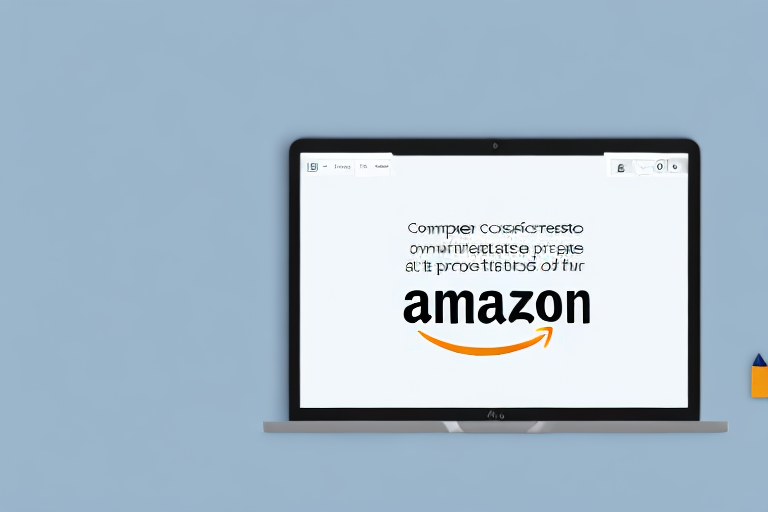In this comprehensive guide, we will walk you through the process of adding a product to Amazon FBA (Fulfillment by Amazon) step by step. Whether you are a seasoned seller looking to expand your business or a beginner exploring the world of e-commerce, this guide will provide you with all the information you need to successfully navigate the Amazon FBA system.
Understanding Amazon FBA
What is Amazon FBA?
Amazon FBA, which stands for Fulfillment by Amazon, is a service provided by the e-commerce giant that revolutionizes the way sellers handle their inventory and order fulfillment. With Amazon FBA, sellers can store their products in Amazon’s state-of-the-art fulfillment centers, where the company takes care of the storage, packaging, and shipping of the products.
Before we begin: Every Amazon Seller needs a suite of tools for Keyword Research, Product Development, and Listing Optimization. Our top pick is Helium 10 and readers of this post can get 20% off their first 6 months by clicking the image below.

When a seller enrolls in Amazon FBA, they simply send their products to one of Amazon’s fulfillment centers, and from that point forward, Amazon handles the entire order fulfillment process. This includes everything from customer service and returns to shipping and delivery. By leveraging Amazon’s extensive infrastructure, sellers can focus on growing their business while leaving the operational aspects of order fulfillment to the experts.
Benefits of Using Amazon FBA for Your Business
There are numerous benefits to using Amazon FBA for your business, making it an attractive option for sellers of all sizes. One of the main advantages is the Prime eligibility that comes with FBA. When your products are fulfilled by Amazon, they automatically qualify for Amazon Prime, which gives customers free and fast shipping. This increased visibility and convenience can significantly boost your sales and customer satisfaction.
Moreover, by utilizing Amazon FBA, you gain access to Amazon’s world-class customer service and returns infrastructure. Amazon’s dedicated customer service team handles any inquiries or issues that arise, allowing you to focus on other aspects of your business. Additionally, Amazon’s streamlined returns process ensures that customers have a hassle-free experience, further enhancing their trust in your brand.
Furthermore, Amazon FBA enables you to tap into Amazon’s vast warehouse network and logistics expertise. With fulfillment centers strategically located across the globe, your products can reach customers in a timely manner, no matter where they are located. This not only improves customer satisfaction but also helps you expand your customer base and increase sales.
Another benefit of using Amazon FBA is the scalability it offers. As your business grows, Amazon can seamlessly handle the increased order volume and inventory storage. This eliminates the need for you to invest in additional storage space or hire extra staff to manage fulfillment, saving you both time and money.
Lastly, Amazon FBA provides sellers with access to Amazon’s powerful marketing tools and features. By enrolling in FBA, your products become eligible for various promotional opportunities, such as Lightning Deals and Sponsored Products. These marketing tools can help increase your product visibility and drive more traffic to your listings, ultimately leading to higher sales.
In conclusion, Amazon FBA is a game-changer for sellers, offering a wide range of benefits that can significantly enhance their business. From Prime eligibility and superior customer service to global reach and scalability, Amazon FBA empowers sellers to focus on what they do best while leaving the logistics and operational aspects to the experts at Amazon.
Preparing Your Product for Amazon FBA
When it comes to selling your products on Amazon, utilizing the Fulfillment by Amazon (FBA) service can be a game-changer. However, before you can add your product to Amazon FBA, there are certain criteria that need to be met. Amazon has specific guidelines for different categories, including size and weight restrictions, as well as a list of restricted or prohibited items. It is crucial to familiarize yourself with these guidelines to ensure that your product is eligible for FBA.
But that’s not all. In order to maximize your chances of success on Amazon, it is important to conduct thorough market research. This involves researching the demand and competition for your product. By doing so, you can identify profitable opportunities and validate the potential success of your product on Amazon. Knowing your market inside out will give you a competitive edge and help you make informed decisions when it comes to selecting the right product for FBA.
Packaging and Labeling Requirements
Proper packaging and labeling are crucial when preparing your product for Amazon FBA. After all, you want your product to arrive at the fulfillment center in excellent condition. Amazon has specific packaging guidelines that you need to follow to ensure that your product is packaged securely and protected during transit. This not only helps maintain the quality of your product but also enhances the customer experience.
In addition to packaging, labeling your products correctly is equally important. Each unit must have a unique barcode, such as a Universal Product Code (UPC) or an Amazon barcode. This barcode allows Amazon’s systems to track and identify your products throughout the fulfillment process. By adhering to Amazon’s labeling requirements, you can avoid any delays or issues that may arise during the fulfillment process.
When it comes to packaging and labeling, it’s important to pay attention to the details. Consider using high-quality materials for packaging to ensure that your product is well-protected. Additionally, invest in professional labeling solutions to ensure that your barcodes are clear and easily scannable. These small details can make a big difference in the overall presentation and professionalism of your product.
Furthermore, it is worth mentioning that Amazon FBA offers additional services such as polybagging, bubble wrapping, and even bundling multiple products together. These services can help streamline your fulfillment process and provide an added layer of protection for your products. By taking advantage of these services, you can further enhance the packaging and presentation of your products, making them more appealing to customers.
Remember, the success of your product on Amazon FBA depends not only on its quality but also on how well you prepare it for the fulfillment process. By ensuring that your product meets Amazon’s criteria, conducting thorough market research, and paying attention to packaging and labeling requirements, you can set yourself up for success and maximize your sales potential on the world’s largest online marketplace.
Setting Up Your Amazon Seller Account
Registration Process
The first step in adding a product to Amazon FBA is setting up your Amazon seller account. To register as a seller, visit Amazon’s Seller Central website and follow the registration process. Provide the necessary information, such as your business details, contact information, and bank account information for payment purposes.
During the registration process, you will also need to choose whether you want to sell as an individual or a professional. Individual sellers have fewer features and pay per item sold, while professional sellers have access to advanced selling tools and pay a monthly subscription fee.
Understanding Amazon Seller Central
Once you’ve registered as a seller, you will have access to Amazon Seller Central. This is the platform where you manage your seller account, listings, inventory, and orders. Familiarize yourself with Seller Central’s various features and tools to effectively manage your business on Amazon.
Seller Central provides you with a dashboard that displays important metrics, such as sales performance, customer feedback, and inventory levels. It also allows you to create and manage your product listings, set pricing, and track your inventory.
Listing Your Product on Amazon FBA
Product Listing Best Practices
Creating an effective product listing is crucial for attracting customers and maximizing sales. When listing your product on Amazon, optimize your title, bullet points, and product description with relevant keywords. This will help your product rank higher in Amazon’s search results and improve its visibility to potential buyers.
Include high-quality images that showcase your product from different angles and provide accurate and detailed product information. Be sure to highlight the key features and benefits that make your product stand out.
Optimizing Your Product Listings for SEO
Search engine optimization (SEO) plays a vital role in increasing your product’s visibility on Amazon. Conduct keyword research to identify the most relevant and high-performing keywords for your product. Incorporate these keywords naturally into your product listing to improve its chances of appearing in customer searches.
In addition to keywords, consider using backend search terms, which are hidden keywords that can further enhance your listing’s visibility. Optimize other elements, such as the product description and bullet points, to contain relevant keywords and engage customers.
Shipping Your Product to Amazon FBA Warehouses
Creating a Shipping Plan
Before sending your products to Amazon’s fulfillment centers, you need to create a shipping plan. This plan outlines the quantity and condition of the products you are sending, as well as the shipping carrier and the destination warehouse.
Follow Amazon’s guidelines for packaging and preparing your shipment. Be sure to provide accurate and detailed information in your shipping plan to ensure a smooth and efficient process.
Understanding Amazon’s Shipping and Storage Fees
When using Amazon FBA, there are fees associated with shipping and storing your products. Amazon charges fulfillment fees based on the size and weight of your products, as well as storage fees for storing your inventory in their warehouses.
Familiarize yourself with Amazon’s fee structure to understand the costs associated with using FBA. By managing your inventory efficiently and optimizing your product listings, you can minimize these fees and maximize your profitability.
By following this step-by-step guide, you can successfully add your product to Amazon FBA. Utilize the resources and tools provided by Amazon to optimize your listings, manage your inventory, and grow your business on the world’s largest e-commerce platform.
Enhance Your Amazon FBA Experience with Your eCom Agent
Ready to take your Amazon FBA business to the next level? With Your eCom Agent’s suite of AI tools, you can streamline your product development, analyze customer feedback, and optimize your detail pages effortlessly. Say goodbye to hours of manual work and embrace the power of AI to boost your Amazon sales. Subscribe to Your eCom Agent’s AI Tools today and transform the way you manage your Amazon listings!